Part Flip Monitor
Checks chuck clamp status to be sure operator has opened/closed the chuck before cycle start is pressed for Op20 of the part flip program.
Description
- Works for Lathes (main spindle only) and Machining centers
- Clearly show from distance the machine status: first side running, part flip needed or part completed. Useful if the operator runs more than one machine.
- Choose between two operating modes: operator confirmation by pressing a button or automatically sensing the part unclamp/clamp.
- If the turret is not at the limits, the cycle start will be disabled
- For Machining Centers, the operating mode is by operator confirmation only.
- The program block that identifies the part flip can be specified in three ways: first M00 in the program, M00 and a comment or by a sequence number.
- No changes in the part program are required.
Details
Updated: 04/17/2015Available Versions: 1.3
Size: 83,457 KB
Compatibility:
- Operating Systems: Win XP 32-bit SP3, Win 7 32-bit, Win 7 32-bit SP1, Win 7 64-bit, Win 7 64-bit SP1
- THINC API Versions: 1.12.0, 1.12.1, 1.15.0, 1.16.0, 1.17.1, 1.17.2
- Dot NET Versions: 4.0 Client, 4.0 Full, 4.5, 4.5.1, 4.5.2
- OSP Control Types (including H and R type controls): P200, P200A, P300, P300S
- Machine Types: Lathe, NC-Master Lathe, Machining Center, NC-Master Machining Center
- Required License Features: None
This application requires:
- Okuma OSP P200 control minimum
- Okuma OSP API ver. 1.12.0 or newer installed on the CNC
- Microsoft .NET framework 4.0
About The Developer
Company: Okuma America CorporationCertified Developer?
Phone: 704.588.7000
Email: api@okuma.com
Okuma America Corporation is the U.S.-based sales and service affiliate of Okuma Corporation, a world leader in CNC (computer numeric control) machine tools and machining process optimization. We’re the industry’s only single-source provider, with the CNC machine, drive, motors, encoders, spindle and CNC control all manufactured by Okuma. Along with our partners, Okuma delivers innovative, full-circle solutions for CNC machine tools, software and CNC controls. We’re there for you, wherever you are, providing lifetime access to the industry’s largest, independently-owned distributor network, ready to support your parts and service needs.
App Feedback
Related Documents
Average Overall Rating
 2 Reviews
2 Reviews
Comments
Is This App Right For My Machine?
Have questions about whether this app will work with your machine? We can help!
Receive Updates About this App
Keep informed about new versions and other important information about this app.
Contact Support
Need support for this app? Check out the FAQs and support documents on this page or use this form to contact our experts.
Have an idea for a new app?
Share your app ideas here, and we might include it in future updates.
Stay Informed
We'll keep you in the loop about new apps, events and other cool stuff.



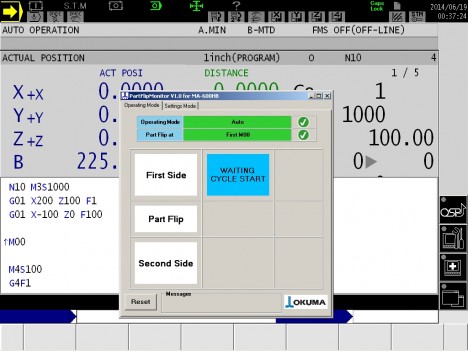
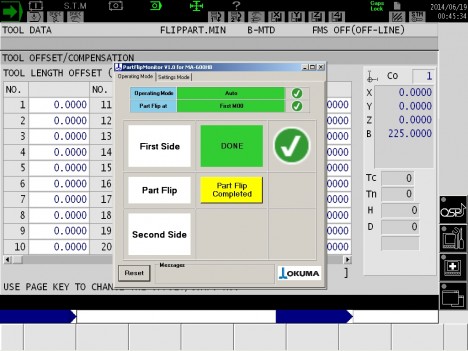








I don't want to have to hit the "reset" button on the app either.
Other than that I like it.
Thanks for using the Part Flip Monitor app and for the valuable feedback. We have added your requests to our "to-do" list for the next update.
Mindy Mikami
Okuma Marketing Coordinator